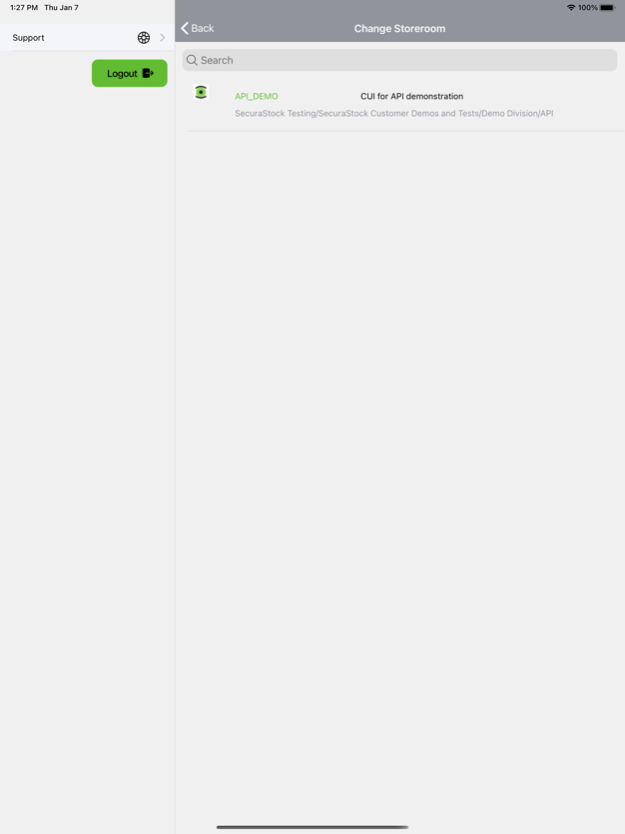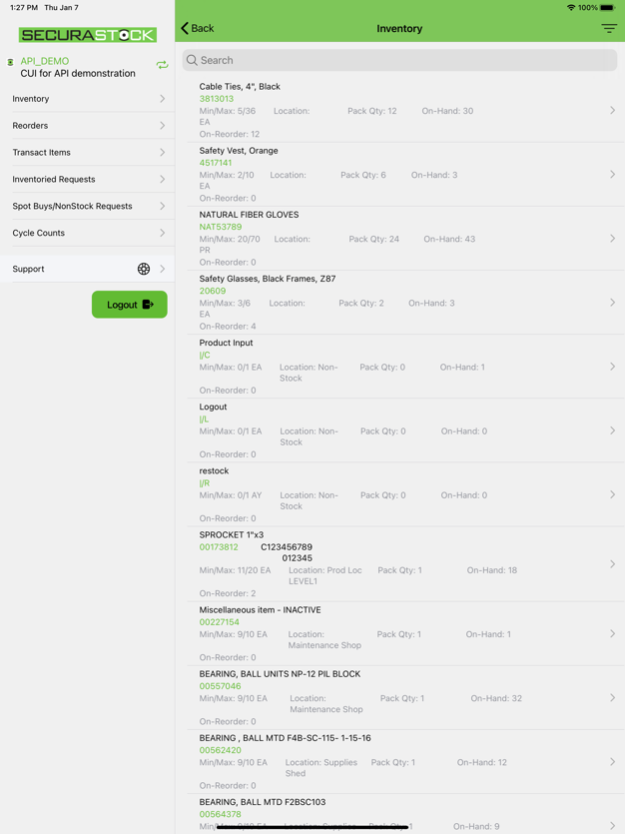SecuraSmart Mobile 4.8.0
Continue to app
Free Version
Publisher Description
Hardware and Software designed and working together in unison. This Software platform enables your equipment to get better after you buy it. Enterprise-wide platform for onsite product management, requisitioning, and reporting. One platform covers all areas where products are stored and used: Point of Use Vending, Flammable Storage, Storerooms & Cribs, Warehouses, Containers & Trailers, Production Material Resupply, & Fleets. Advanced Dashboard: ERP, Reporting, User management, Data consolidation for all inventory tracking and requisitioning end-points under one roof with Requisitioning, reordering, connectivity to the inventory levels and approvals on the go.
Jan 20, 2024
Version 4.8.0
SecuraSmart 4.8.0 is a major release that includes a number of new features and improvements, including a new rapid mode, custom reports on mobile, and enhancements to reorders and the storeroom chooser. We hope that these new features will help you to be more productive and efficient in managing your inventory.
Thank you for choosing SecuraStock!
- Reordered items can be approved/rejected from the app!
- Our patented eyeball count system has been added to the create reorder page.
- Barcode on item has been changed.
- The full power of custom reports is now available in your pocket!
- Fuzzy Searching was added to the storeroom chooser page.
About SecuraSmart Mobile
SecuraSmart Mobile is a free app for iOS published in the Office Suites & Tools list of apps, part of Business.
The company that develops SecuraSmart Mobile is SecuraStock, LLC. The latest version released by its developer is 4.8.0.
To install SecuraSmart Mobile on your iOS device, just click the green Continue To App button above to start the installation process. The app is listed on our website since 2024-01-20 and was downloaded 1 times. We have already checked if the download link is safe, however for your own protection we recommend that you scan the downloaded app with your antivirus. Your antivirus may detect the SecuraSmart Mobile as malware if the download link is broken.
How to install SecuraSmart Mobile on your iOS device:
- Click on the Continue To App button on our website. This will redirect you to the App Store.
- Once the SecuraSmart Mobile is shown in the iTunes listing of your iOS device, you can start its download and installation. Tap on the GET button to the right of the app to start downloading it.
- If you are not logged-in the iOS appstore app, you'll be prompted for your your Apple ID and/or password.
- After SecuraSmart Mobile is downloaded, you'll see an INSTALL button to the right. Tap on it to start the actual installation of the iOS app.
- Once installation is finished you can tap on the OPEN button to start it. Its icon will also be added to your device home screen.